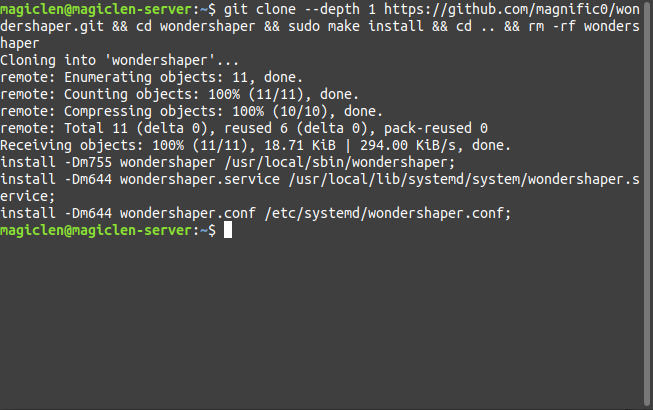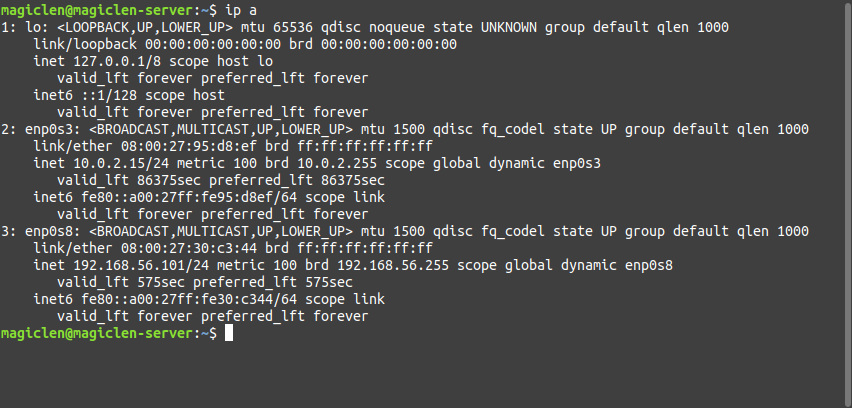雖然網路連線是愈快愈好,但有時候為了避免電腦佔滿對外的網路頻寬,必須要針對網路連線進行限速。Linux作業系統可以使用「Wonder Shaper」(wondershaper)這套開源工具來協助我們針對某個網路介面,來限制其上傳和下載的速度。
GitHub:
下載並安裝 Wonder Shaper
直接使用以下指令來下載並安裝最新的Wonder Shaper。
git clone --depth 1 https://github.com/magnific0/wondershaper.git && cd wondershaper && sudo make install && cd .. && rm -rf wondershaper
使用 Wonder Shaper
一開始請先使用ip a指令來確定想要套用限制的網路介面名稱。
如果要限制指定網路介面的下載速度和上傳速度,指令如下:
sudo wondershaper -a <網路介面名稱> -d <最大下載速度(kbps)> -u <最大上傳速度(kbps)>
-d和-u選項不一定要同時使用,如果只想要限制下載速度,那就單獨使用-d選項即可。
如果要取消指定網路介面的速度限制,指令如下:
sudo wondershaper -a <網路介面名稱> -c
如果想要保留網路介面的速度限制,使其在重開機後依然有效果的話,可以用以下指令來啟用Wonder Shaper的自動套用服務:
sudo systemctl enable wondershaper
如果要取消Wonder Shaper的自動套用服務,就執行以下指令:
sudo systemctl disable wondershaper